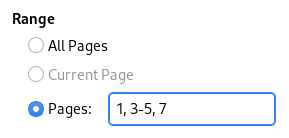特定のページだけ印刷する
ドキュメントの特定ページだけを印刷する方法は次のとおりです。
Open the print dialog by pressing Ctrl+P.
In the General tab, choose Pages from the Range section.
印刷するページ番号をコンマ区切りでテキストボックスに入力します。ページ範囲を指定する場合はダッシュを使います。
For example, if you enter “1,3,5-7” in the Pages text box, pages 1,3,5,6 and 7 will be printed.