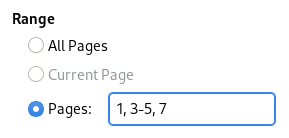ફક્ત અમુક પાનાંને છાપો
દસ્તાવેજમાંથી અમુક પાનાંને ફક્ત છાપવા માટે:
Open the print dialog by pressing Ctrl+P.
In the General tab, choose Pages from the Range section.
પાનાંની સંખ્યાને ટાઇપ કરો કે જે તમે લખાણ બોક્સમાં છાપવા માંગો છો, અવતરણ ચિહ્ન દ્દારા અલગ થયેલ છ. પાનાંની સીમાને દર્શાવવા ડૅશને વાપરો.
For example, if you enter “1,3,5-7” in the Pages text box, pages 1,3,5,6 and 7 will be printed.