Izrakstīties, izslēgt datoru vai pārslēgt lietotājus
Kad esiet pabeiguši lietot savu datoru, jūs varat to izslēgt, ieslēgt miega režīmu (lai ietaupītu enerģiju) vai atstāt to ieslēgtu un izrakstīties.
Izrakstīties vai mainīt lietotājus
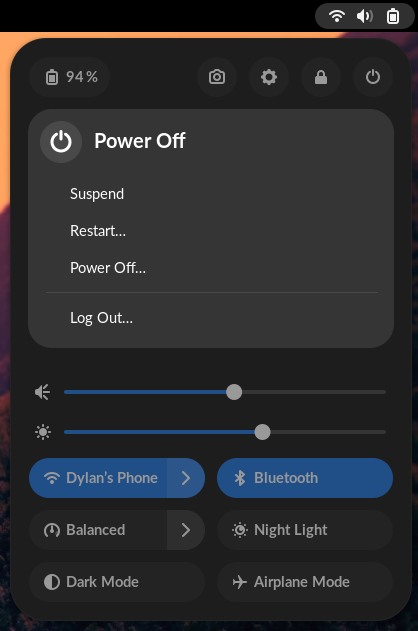
Lai ļautu citiem lietotājiem izmantot savu datoru, jūs varat vai izrakstīties, vai arī atstāt sevi ierakstītu un tikai pārslēgt lietotājus. Ja maināt lietotājus, visas jūsu lietotnes turpinās darbu un viss paliks, kur to atstājāt, kad atkal ierakstīsieties.
To Log Out or Switch User, click the
system menu on the right
side of the top bar, click the
button, and select the correct option.
Ieraksti Izrakstīties un Mainītu lietotāju izvēlnē parādās tikai tad, ja uz sistēmas ir vairāk kā viens lietotāja konts.
Bloķēt ekrānu
If you’re leaving your computer for a short time, you should lock your screen to prevent other people from accessing your files or running applications. When you return, you will see the lock screen. Enter your password to log back in. If you don’t lock your screen, it will lock automatically after a certain amount of time.
To lock your screen, click the system menu on the right side of the top
bar and click the
button.
When your screen is locked, other users can log in to their own accounts by clicking Log in as another user at the bottom right of the login screen. You can switch back to your desktop when they are finished.
Iesnaudināt
To save power, suspend your computer when you are not using it. If you use a laptop, the system, by default, suspends your computer automatically when you close the lid. This saves your state to your computer’s memory and powers off most of the computer’s functions. A very small amount of power is still used during suspend.
To suspend your computer manually, click the system menu on the right side
of the top bar, click the
button, and select Suspend.
Izslēgt vai pārstartēt
If you want to power off your computer entirely, or do a full restart,
click the system menu on the right side of the top bar, click the
button, and select either Restart… or Power Off….
Ja citi lietotāji ir pierakstījušies, jums var tikt liegta datora izslēgšana, jo tad citu lietotāju sesijas beigtos. Ja esat administratīvais lietotājs, jums var tikt jautāta parole, lai datoru izslēgtu.
Jūs varētu vēlēties izslēgt datoru, ja vēlaties to pārvietot un tam nav baterijas, vai arī ja baterija nespētu nodrošināt strāvu pietiekami ilgi. Turklāt izslēgts dators izmanto arī mazāk enerģijas nekā iesnaudināts.